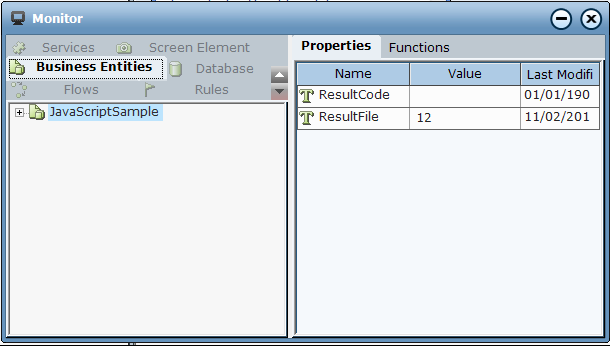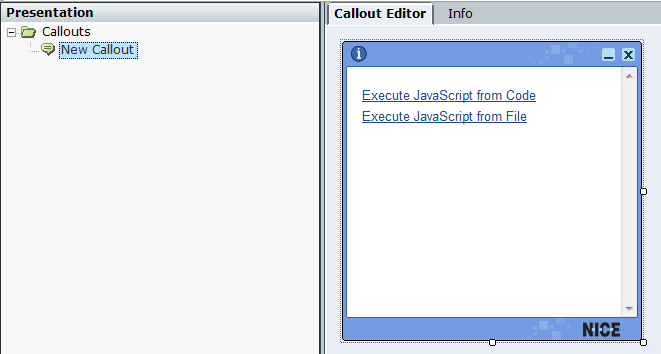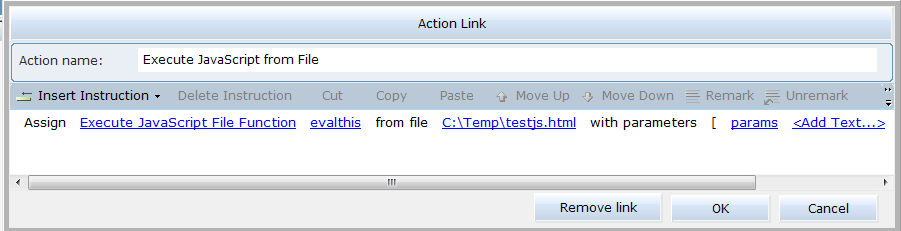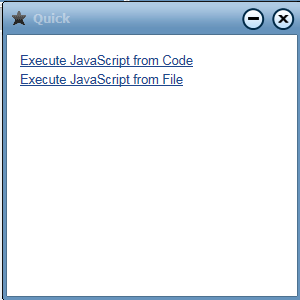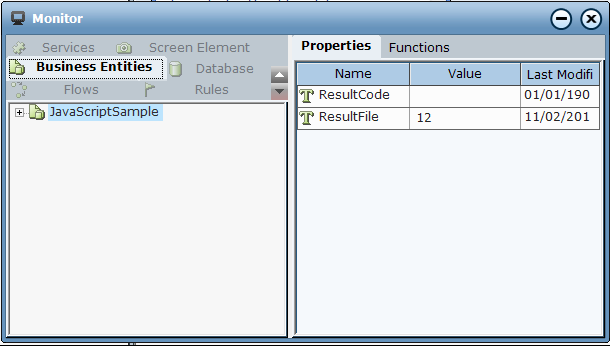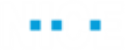Using JavaScript Functions
From version 7.2, you can execute JavaScript from an HTML file or from code.
For details on each of the functions, see JavaScript Library Objects.
To test the JavaScript functions:
|
1.
|
Download the sample project here. |
|
2.
|
Copy testjs.html to C:\TEMP, |
|
3.
|
The example includes a callout that you can use to test the functions. |
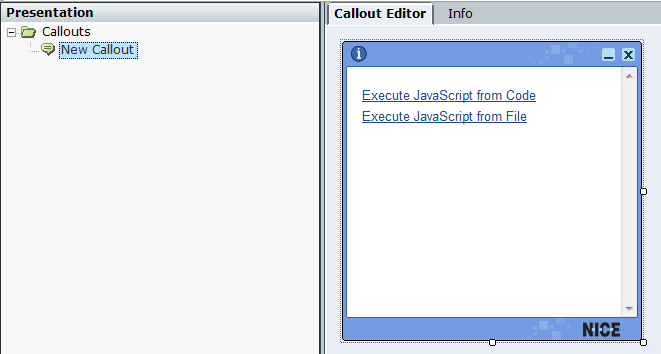
|
4.
|
For example, you can execute a script in an HTML file. |
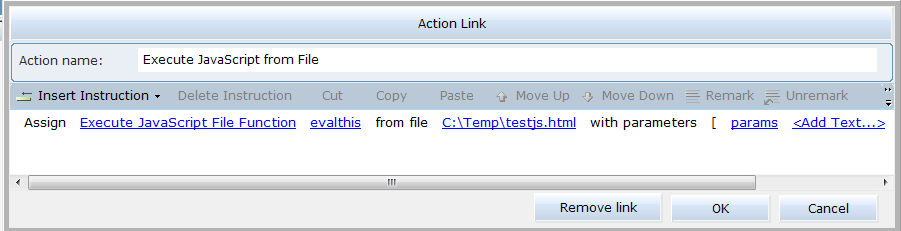
|
5.
|
Run the project. A Quick callout appears. |

|
6.
|
Click Quick to open the callout. |
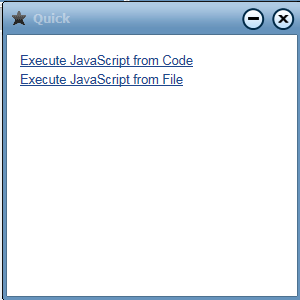
|
8.
|
In Business Entities, in the Properties tab you can view the values of the various properties used. |
|
9.
|
Test the functions. For example, click Execute JavaScript from File. |